Parents/carers can make payments at administration any time between 8:15am and 3:30pm Monday to Thursday and 8:15am and 3:00pm Friday.
We accept the following payment methods:
- cash
- credit card (not by phone)
- direct deposit. Our BSB is 064110 and account number 00090092. Please ensure you enter your student's EQID number as a reference so that payment can be applied against the correct account. The EQID number can be found on your student's timetable, their ID card, or on any financial statement sent to you by the school.
- BPoint (see below explanation)
- Centrepay (Business Reference Number: 555 072 212 C
Our preferred method for payment of fees, excursions, and activities are BPoint and QParents.
BPoint
There are two payment options through Bpoint, you will need your emailed invoice for both, these are:
- open the invoice attachment and click on the BPOINT hyperlink on the bottom left hand corner of the invoice. This will ensure your payment is directly matched to your account and all required information will prepopulate for you. If you are part paying an invoice, please change the amount you wish to pay before entering your payment details.
- by phoning BPOINT on 1300 631 073 and using IVR (Interactive Voice Response). You will need the CRN, invoice number, payment amount and your credit card details. At the end of the call you will be provided with a unique payment receipt number. Please note that we no longer accept payments over the phone in accordance with DET guidelines.

The CRN and Invoice numbers can be found on the invoice in the bottom left hand corner as shown in the below image.
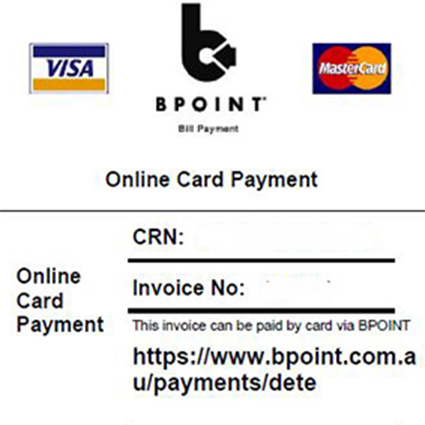
QParents
This is an online portal which stores all your student information in the one place. The app for smartphones makes it very simple to use with access to all invoices at the one time. You are able to make partial or full payments of any invoice you like. Please refer to our QParents page for further information.
Payment Plans/Financial Hardship
If you are experiencing difficulty making payments on your account, please contact our Accounts Receivable Officer on (07) 3354 0222.
You can work with us to negotiate the amount, frequency, and number of payments to suit your circumstances.
Please note: Everton Park State High School also offers a Family Financial Support Plan to assist families in managing education-related expenses. For more information, please reach out to our team.
Debtor Statements
Debtor Statements are sent out at the end of each month to assist parents/carers to track their current invoices. Please do not use a Debtor Statement BPOINT link to pay an invoice. Please use the BPOINT hyperlink on the original emailed invoice to make a payment or use QParents.